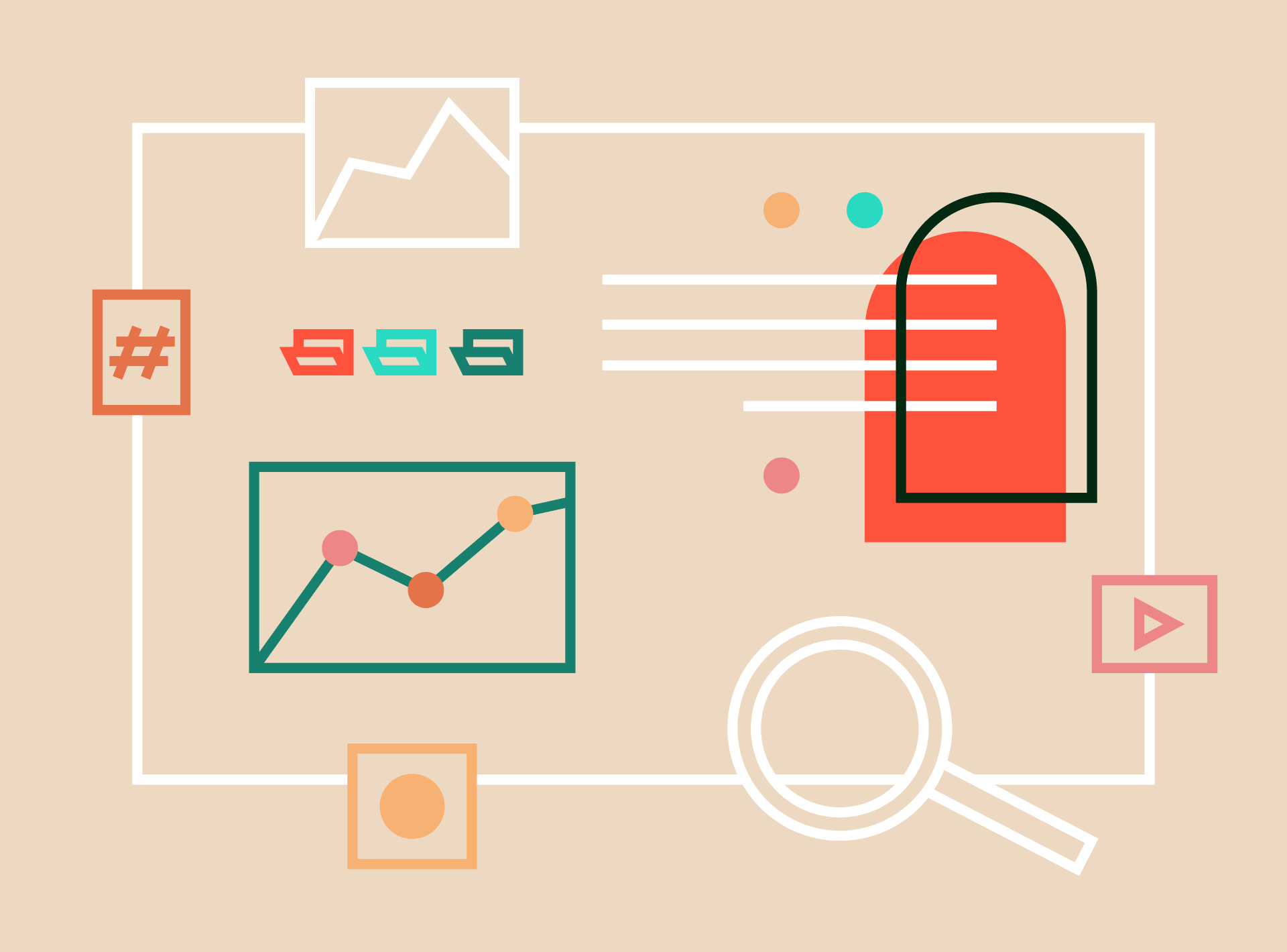The CMS acronym stands for a Content Management System – a software that enables quick and easy control of the website and its content. But with literally hundreds of those available on the market, how to choose the one that would fit our needs and expectations?
Everyone can set up their own website and even make money thanks to it relatively easily. No wonder tools allowing you to quickly and conveniently manage and optimise the content on your website are very popular. CMS systems, because we are talking about them, are available in many different variants so that everyone can choose a platform tailored to their individual needs. Which of them are particularly noteworthy?
The CMS allows you to modify almost all elements of the website with the help of easy-to-use interfaces. Users can create and edit their own pages without the need for advanced programming knowledge. You can manage the appearance, navigation, functioning and all the content of your website. You have an influence, among others, on the styles, colours, layout of individual modules and various types of digital assets.
Content management systems can be divided into three basic types:
• SaaS platforms (Software-as-a-Service) – it’s a scalable software in the cloud that guarantees the user access to all necessary functions as part of the paid subscription. It is a comprehensive solution that does not require knowledge of programming languages. An example of such software could be Frontify.
• Open-source systems – these are tools where the source code is publicly available for use and modification. They are characterised by a lower level of security and slightly more difficult operation than SaaS software.
• Original CMS systems – the third category comprises tools dedicated to specific users, tailored to their individual needs. They are designed specifically for the client, so only large companies use them.
What should a good content management system offer?
Below, we present our subjective overview of the best CMS tools. We have chosen them based on our own experience, assessing such criteria as:
• Ease of use – especially visible in a friendly interface. A good content management system is one that does not require any knowledge of HTML, PHP or CSS.
• Flexibility – meaning that the CMS can be quickly and conveniently adapted to different user needs. This criterion includes, among others, such questions as access to multiple language versions and the ability to grant specific permissions or change meta tags.
• Security – it’s currently one of the most important features of good software. It manifests itself, for example, in data encryption that protects your and your customers’ interests.
• Efficiency – a CMS must allow for quick and easy data transfer.
• Functionality – evidenced by access to various types of extensions, plug-ins and integrations. The more compatible facilities, the greater the possibilities of the software.
Guided by the above criteria and our own experience, we have decided to show you the six best content management systems. At the end of each description, we summarise all the major pros and cons of every platform.
Our review of the best content management systems
1. Adobe Experience Manager
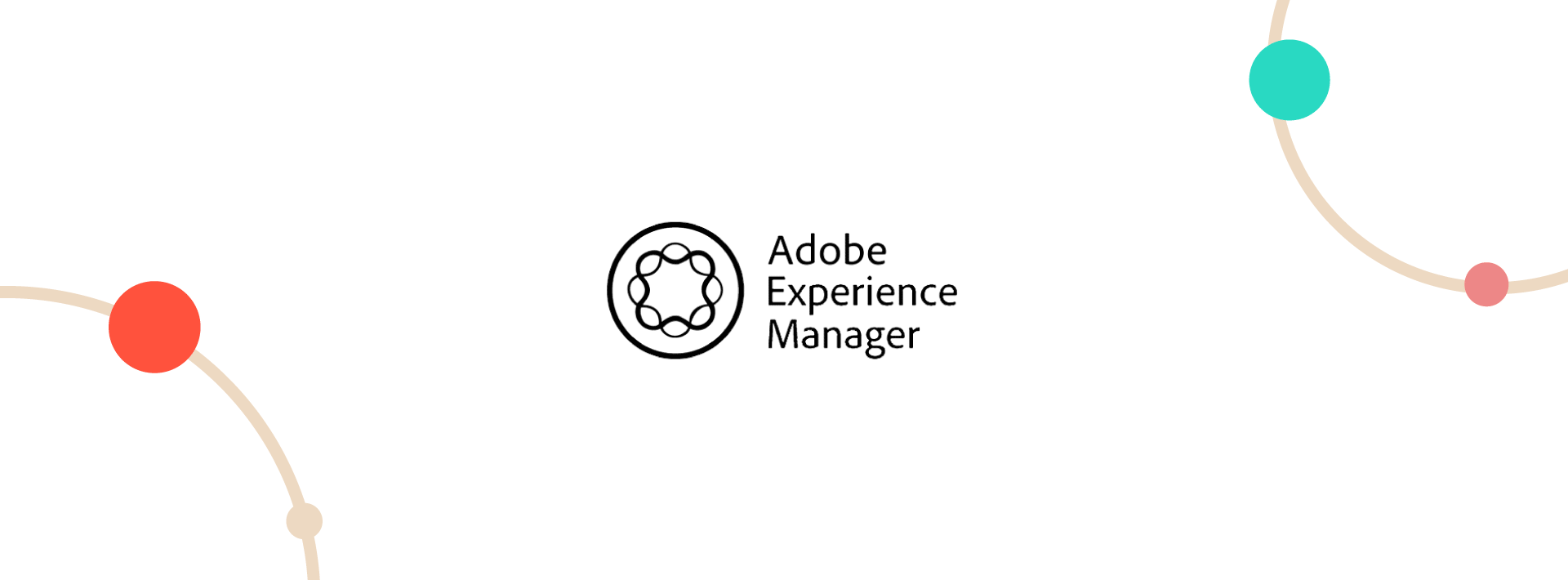
Adobe Experience Manager is a comprehensive marketing platform that allows you to create and manage the content of various web channels. The software is based on Java and is part of Adobe Marketing Cloud. It has been adapted to the needs of all participants in digital marketing projects because it:
• Provides designers with advanced and easy-to-use options for creating front-end applications.
• Provides marketing specialists with the ability to optimise content in online channels.
• Enables developers to create, access and reuse content.
So, Adobe Experience Manager enables you to create personalised digital experiences across all platforms and devices. This translates into:
• Shortening time of reaction to market events.
• Increasing the efficiency and effectiveness of marketing.
• Building a global brand presence.
• Increasing the demand for specific products and services.
Adobe’s CMS allows you to develop an unlimited number of personalised website variants. It is characterised by wide technical possibilities and access to the latest audio-visual technologies. It also facilitates the collection and storage of data, which greatly affects the quality of personalised solutions.
Pros:
• Adobe assets (Cloud) integration
• Multiple sites management in one solution system
• Elastic and reusable workflow
• WYSIWYG content preview
• AI driven technologies and features
Cons:
• User interface is not user-friendly or consistent
• No flexibility in the system’s architecture
• Not easy to integrate
• Setting up the platform requires complex work of developers’ teams
• Expensive solution
2. Progress Sitefinity

Sitefinity is a CMS used to create, store and manage website content. It allows websites to be operated in multiple languages and includes such elements as:
• Editable page templates.
• Built-in dynamic modules.
• Widgets.
• Comprehensive content creator.
The software guarantees access to a wide range of services and amenities that facilitate the creation and use of the website. These include, for example, an internal search feature, feeds module, recycle bin, sitemap generator, etc. Advanced marketing tools available from the CMS level also play an important role. They include, among other things, a personalisation module that allows you to build different content for different target groups. It is also worth mentioning that the integrations with external systems enable synchronisation of the website with the cloud environments such as SharePoint, Google Drive, SalesForce or Marketo.
Pros:
• Out-of-the-box workflows to customize user experience
• Integration with social media platforms to manage accounts in one platform
• Flexible drag-n-drop editing
• There is a strong security
Cons:
• Fewer plugins/templates because it’s not an open-source platform
• Limited resources and documentation for support
• Only subscription and licensing plans are offered, so the up-front costs are higher than most open-source platforms
3. WordPress

WordPress is undoubtedly one of the most popular content management systems in the world. Its reputation does not come from nowhere. While initially, WP was merely a simple blogging platform, today, it is used to create websites of all kinds. The software is open source, so that you can modify and distribute it for free.
The popular CMS is characterised by an intuitive administration panel, available in many different language versions. It allows you to manage the website without the need for programming skills. It is built with the PHP language and uses a MySQL database for data storage.
The basis of a website created in WordPress is a theme that allows you to manage the appearance of the site. It consists of templates that include files such as PHP, style sheets or graphics and forms for the entire graphic layer. Users of this content management system have over 50,000 free themes at their disposal!
Numerous WordPress functions are based on plug-ins, i.e., small applications that extend the software’s functionality. Many of them are free, but you can also find paid ones. An important issue, in this case, is the compatibility of plug-ins, which is necessary for the website’s proper functioning.
Pros:
• WordPress is free to use
• A large repository of plugins and templates
• Doesn’t require large investments
• Many extension options
• Ease of adding and editing content
• Works best with less complex websites that focus on frequent updates, news and articles
Cons:
• WordPress should be treated as an “engine” without any functionality going beyond a simple blogging system
• The accumulation of code from external providers increases the risk of website failure or its total loss in the event of hacking your server
• Extensive websites built with WP can be difficult to optimize in terms of performance and SEO
• Designed mostly for blogging purposes
4. HubSpot
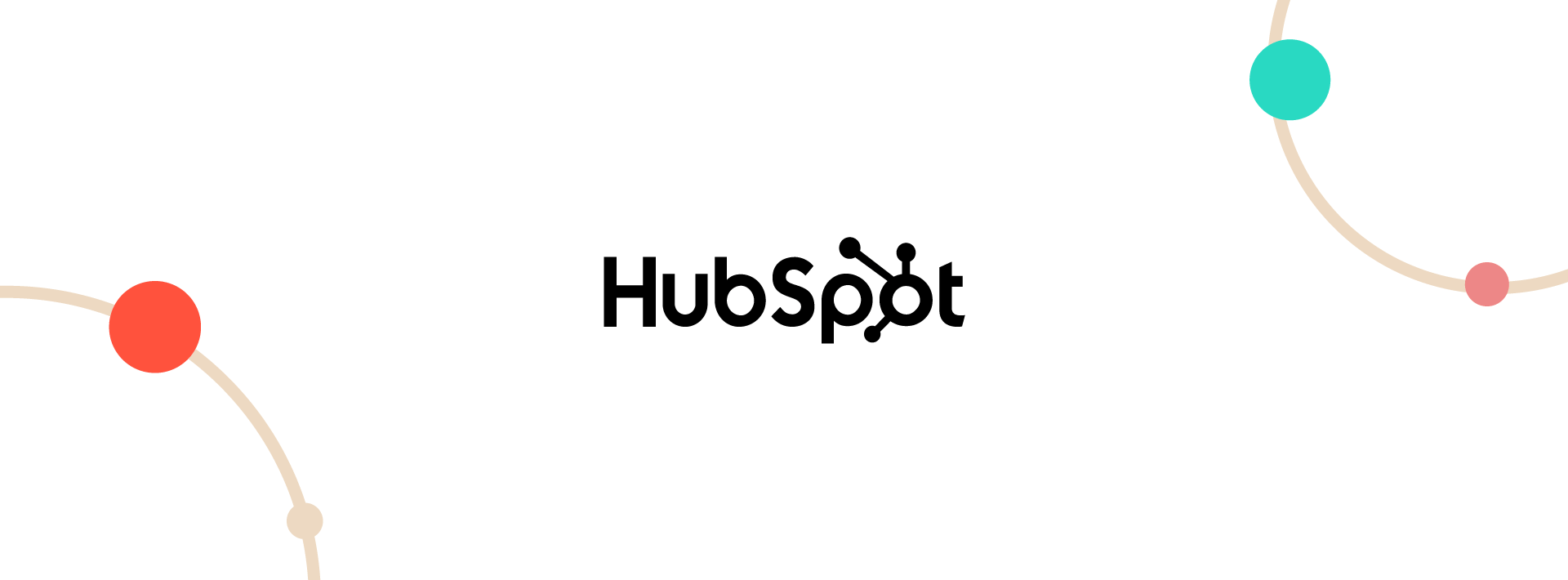
HubSpot is a software package based on a CRM (Customer Relationship Management) system. It is used to support sales and marketing based on the automation of key processes. It enables all teams in the company to work on one database, providing them with access to advanced analytics.
The platform helps in the organisation of processes and teamwork in the company. Thanks to this, teams interact with each other, effectively identify valuable sales opportunities and respond to the needs of customers at every stage of the customer journey.
HubSpot focuses on three basic areas of brand management:
• Marketing – the software helps you acquire leads and gradually convert them.
• Sales – HubSpot is great for converting sales and automating key processes. It facilitates contact with potential customers and shortens the path to conversion.
• Customer service – the platform allows you to measure the level of customer satisfaction, obtain references and build long-term relationships.
Pros:
• Advanced analytics – using HubSpot as a CMS, CRM, and marketing hub gives you the possibility to track visitors and moving them down the sales funnel. It also gives you many analytics dashboards, so you don’t need other analytic tool anymore.
• Easy to use CMS. You can build pages by the drag and drop function
• Open-source solution
• A/B tests – you can set them up easily in HubSpot. No other tools required.
Cons:
• Prices unaffordable for small and medium-sized companies if you want access to all modules
• If you want to use non-standard blocks and templates, HubSpot requires coding Coding in HubSpot, in turn, requires specific skills from programmers
• The number of programmers able to code in HubSpot is currently not large
5. Phenom
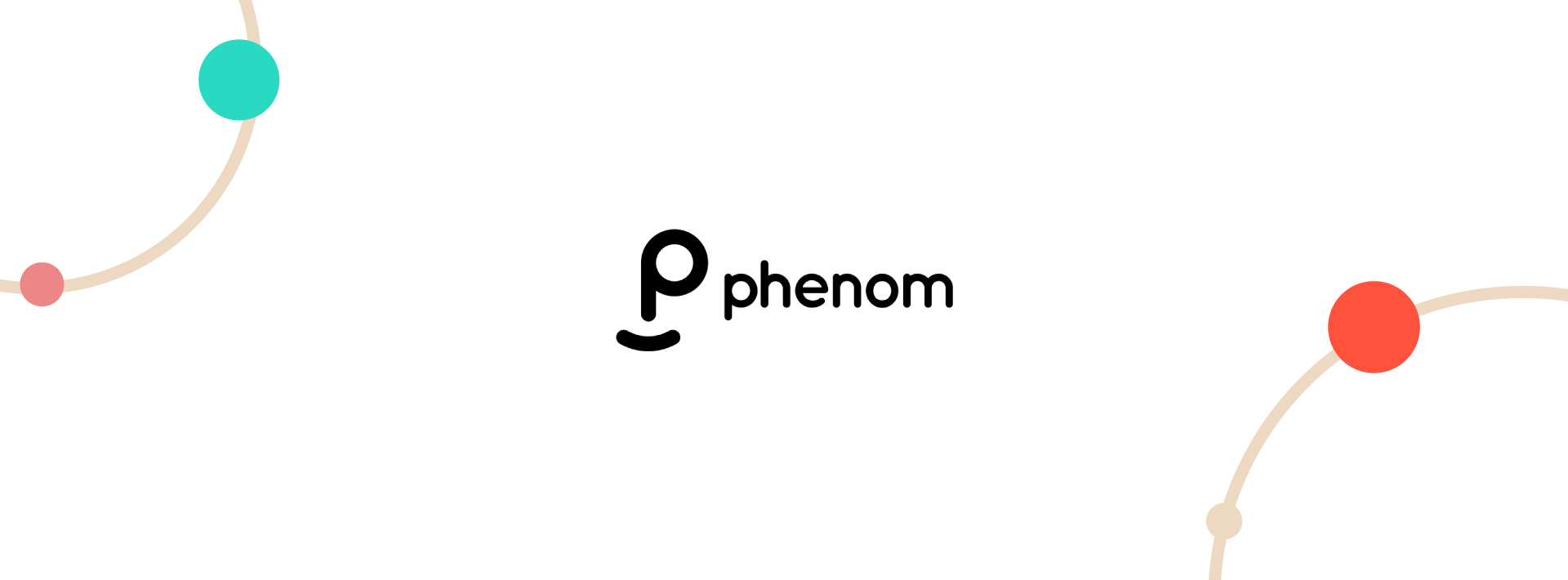
Phenom is a very interesting solution that specialises in employer branding. It allows you to quickly and easily create career pages, as well as conveniently manage them. Thanks to this software, you can build and publish a website in a few minutes, which often is necessary for efficient recruitment processes and creating a positive brand image.
The tool helps keep potential candidates engaged with valuable, constantly updated content. It also allows eliminating bottlenecks because its operation requires neither programming experience nor specialist services. Thanks to a simple editor that works on the drag-and-drop principle, Phenom increases the efficiency of key processes in the company.
With this software, you can easily create, edit and publish career-focused pages – from job-specific landing pages to personalised career recommendations and employee feedback. Phenom also guarantees access to different languages and effective analytical tools.
Pros:
• Modern look
• Wide design adjusting capabilities
• Frequent updates
• Built-in analytics module
• Simple accessibility and SEO functions
• Good dynamic and AI-oriented widgets
Cons:
• Slow and clunky when editing multiple pages
• Occasional and irritating bugs
• Counterintuitive editor interface
• Some functions are hidden and widgets naming sometimes makes no sense
• No option to quickly duplicate widgets on the same page
• One plain list of created pages – lack of any hierarchy indication
• Poor support quality
• Inconsistent layout transformations in mobile view
6. Foleon

Foleon is another content management system with a clear specialisation. It focuses on creating a brand through, among other things, interactive content and personalised experiences. Like any good software of this type, it does not require technical or design skills, allowing you to build a website tailored to the individual needs of recipients in a short time.
The great advantage of Foleon is access to analytics, which allows you to understand how users engage with the content and how they behave at different touchpoints with the brand. The platform is used mainly by B2B companies, which care about creating engaging, intelligent and scalable content. Thanks to this software, they are able to provide users/customers with personalised experiences at every stage of their customer journey.
Pros:
• User-friendly platform
• With a small number of widgets, there is a lot of possibility to edit them
• Ongoing updates
• Modern layout even with little editor skills
• The ability to save the block to the template
• Quick help from the support
Cons:
• Optimizing the page layout for different display widths is difficult (laptop, monitor, phone, tablet)
• Editing problems. Size/font changes when pasting text in personal settings
• Intermittently bugs with the automatic save
• Limited number of widgets
Which content management system to choose
The CMS market is huge so every company can choose a system ideally suited to its needs. Particular tools differ in terms of technical parameters and application since many of them thrive in certain areas, like the examples above. So, when choosing a content management system for yourself, consider your goals and preferences. Maybe you will find the perfect software among our proposals?