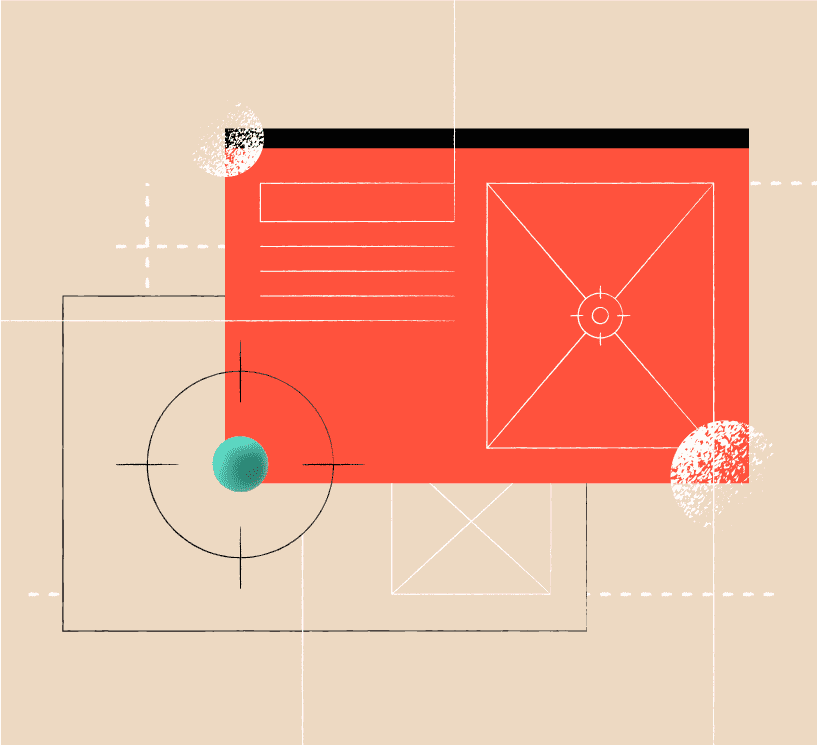PowerPoint presentations are common business tools. Many companies and corporations produce hundreds of them annually. At Admind we believe that every presentation is a vital branding and communication tool. Therefore, each one requires careful attention and strategy. In this article, we name all the important guidelines that will help you prepare a perfect presentation design – the one that is neat and tidy.
Presentations are probably the most challenging tools to present your idea, work results, or findings. On the one hand, you have to show all the relevant information. On the other, your presentation cannot be overloaded with texts and graphics. It should be eye-catching but can’t be too colourful. It should be long enough to show everything you want but short enough to keep people engaged. In this article will show you the best way to prepare a perfect presentation.
First of all, let’s define the main purpose of making professional PowerPoint presentations design: conviction. Not beauty or aesthetics, not public entertainment, and not a document with tones of information in one place.
It’s all about focus and relevance. Ultimately, an audience will only retain a small percentage of the information presented. So the speaker’s task is to make them remember the most important points.
To achieve this, it is necessary to invest additional time into organizing your message and perfecting even the smallest details.
What can presentations help you with?
Granted, clarity and attractive layout are important. Still, you have to remember that each presentation design is a way to showcase your idea or to present your company/project at its best. When done properly, presentations can help you:
- Win the next big project
- Get more high-quality leads
- Encourage potential investors to invest in your company/idea
- Build a positive image of your company
- Educate your target audience
Isn’t that worth every effort? And isn’t that what branding and communication tools help you with? Don’t ever underestimate the role of a good presentation design. For others, it’s just a PPT file, but in fact, these presentations have everything it takes to become a true game-changer in your company.
We believe PowerPoint presentation services are not just about putting slides together. They are about using every tool and skill to take your project to a whole new level. Only this way you can amaze your audience and achieve the goal. And while we are on this subject, let’s find out what are the most popular PowerPoint presentation services and why companies order them.
Where to start with presentation design?
It’s better not to start your work on the professional presentation design by thinking about the template style, choosing the colours, or picking images for slides (it’s extremely important but not a priority).
Firstly, the best way to start is to create an axis. It will be an imaginary line the whole story rotates around. Make it clear for yourself: what is the key concept of your creative PowerPoint presentation? What is the core idea of each slide embedded in the deck and what is its purpose?
When creating content or sorting out existing information, always consider its quality assurance, amount, proper language register, spelling, and punctuation. Please always remember who your audience is and what language would resonate with them.
Admind has been delivering branding and professional presentation design services for our clients since 2016, therefore we know the topic. Our advanced skills and expertise match global design trends, continuing to improve and transform our approach to business presentation design services.
The structure of a perfect PowerPoint presentation
You can’t just fire up PowerPoint and create your first slide. Well, you can, but this “strategy” will shortly prove to be ineffective and chaotic. It’s so much better to start by outlining the presentation’s structure. How many slides should be there? How many blocks/sections do you want to include? What are your key talking points?
You can create such an initial structure in the PowerPoint itself, as well as in other digital tools. You can also use a piece of paper. Draw your slides and decide what each one of them should convey. If your presentation is rather long (let’s say 20+ slides), it’s vital to add some navigation slides. They are also frequently referred to as process flow slides. Create a short infographic/diagram showing all the key points of your presentation. It would be extremely helpful to put such a slide at the beginning of your presentation. This way, your listeners will grasp the big picture.
Once each key point is made, summarise quickly what you were talking about. Display your navigation slide explaining where you are now and where you’re heading. It can look like that:
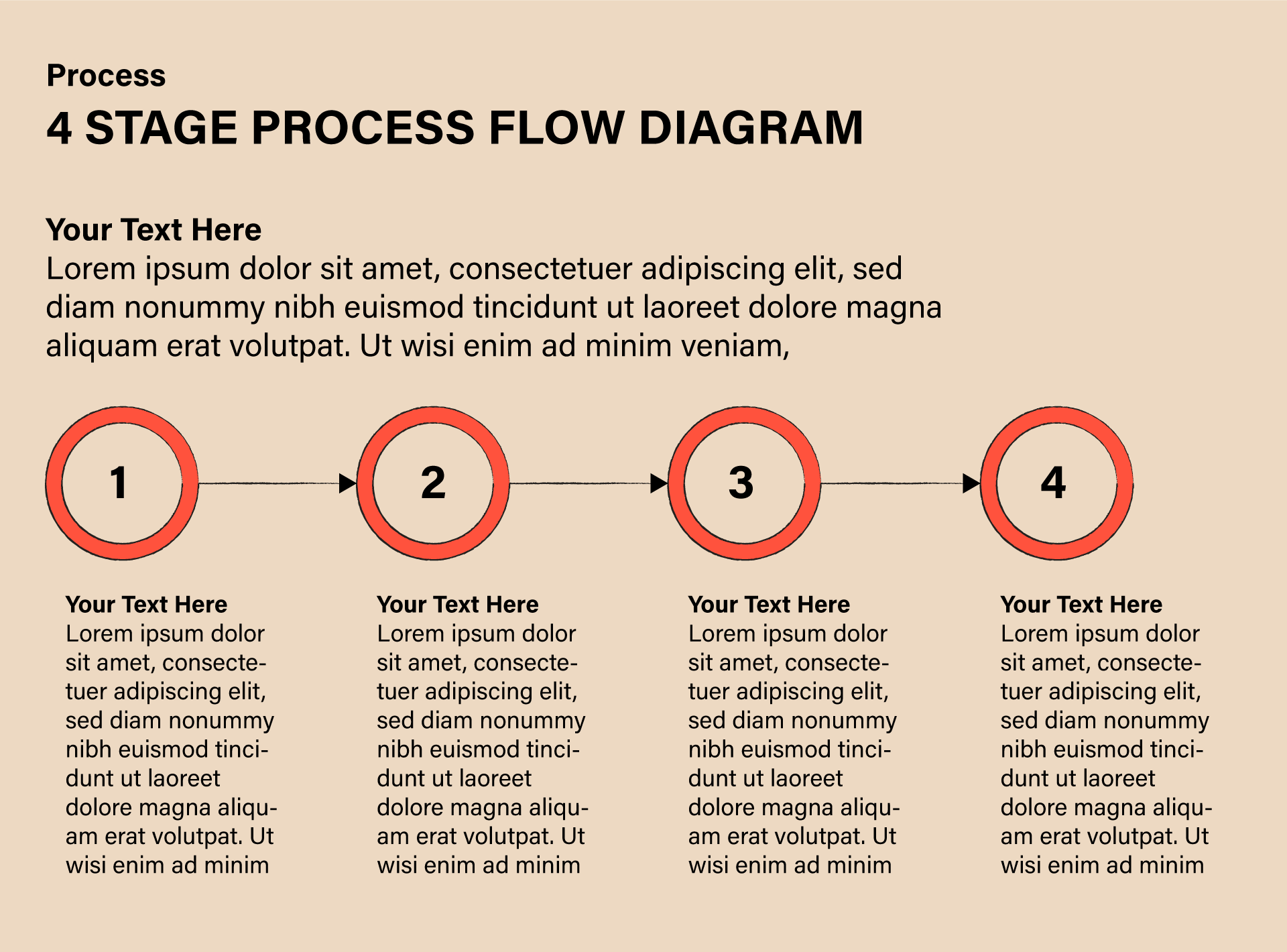
The structure of each slide
Now, let’s talk about slides. Obviously, you don’t want to overload your presentation, but it all starts with not overloading each slide. Avoid showing a wall of text at all costs. Remember: Slides are not drafts of your speech. Treat them like the way to help your audience understand what you want to show or communicate.
It’s so much better to include only key points/findings and add more information orally during the meeting. If you’re going to distribute your presentation to participants/co-workers, use footers to add all the less important details, sources, etc. This way, slides will be transparent, and you will still manage to talk about everything you want.
Presentations’ golden rule: One slide = one talking point.
Our last advice regarding the structure is to ask yourself from time to time: “Do I really need this slide?” If a given slide doesn’t convey much or is redundant, feel free to delete it. When it comes to PowerPoint presentations, less is more.
Now, your presentation structure is ready. We can think about the presentation’s design.
Create a great-looking presentation
If you’re not a skilled graphic designer, you can use a ready-made template. Perhaps your company already has one. If it doesn’t, there is a whole selection of templates available in the PowerPoint itself:
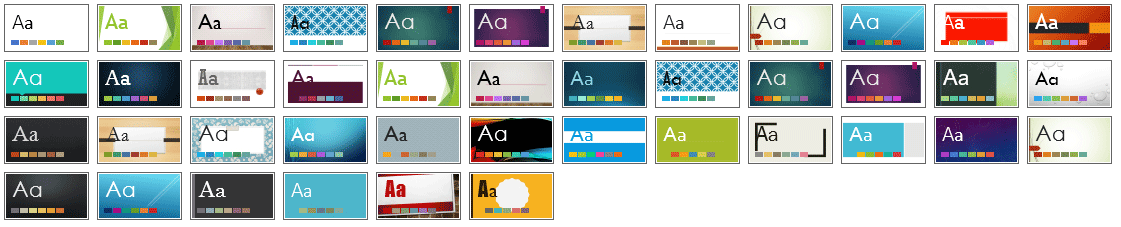
Surely, you will be able to find a template that suits your needs. Of course, remember that these layouts can be customised. You can choose colours, fonts, and icons. You can also change the way each slide looks. And while we are on the topic of colours, it’s better to be an eagle than a parrot when it comes to presentations. Pick one colour palette and stick to it. Your presentation can’t be too flashy and colourful. Although it might be tempting, limiting yourself to just one/two groups of colours will make everything more transparent and professional.
The next stop – fonts. Avoid using decorative fonts due to their poor readability. Your goal should be to pick a font that’s readable and decent. Of course, you can use 2-3 different fonts and their sizes in your presentation but don’t overdo that. And again, make sure your text is large enough for people in the back row.
Visuals rule! But…
Visual elements are like seasoning. If there aren’t any images – your presentation is dull and boring. If there are too many images – your presentation becomes inedible. If you want to use an image/animation, make sure it’s of sufficient quality. Additionally – analyse your images. Do they relate to the topic? Are they clear, even for the less tech-savvy users? These are all important questions to ask before you click the “save” button.
Visuals play a crucial role in every presentation. Graphs, charts, tables, infographics, icons – all of these elements, when used wisely, take your presentation to a whole new level. Bullet points and other dividers are also useful. Just remember to keep them short and present them one by one to draw more attention to them.
And what about hyperlinks? If possible, try to avoid them. If you have to include links, use footers. In general, it might be a better idea just to embed videos/audio and other content – it looks more professional this way.
And yes, we’ve already said that, but it’s critical: Don’t go overboard. You don’t need fancy transition effects and unnecessary animations, especially in the business setup. Keep it simple.
Always design with your audience in mind
This point is fundamental and we won’t elaborate on it: Always think about your audience. This rule applies not only to the presentation content but also to its form. Consider your presentation’s format. How and where will it be displayed? Presentations displayed on a large projector during a business meeting will look differently from those presented to just three/four co-workers in your boss’s office.
What do best corporate presentation design services look like
If you work on your presentations in-house, you do it at the expense of other, perhaps more pressing assignments. Moreover, many companies don’t have the necessary skills or resources to craft sterling presentations themselves. As a result, this task takes far more time than it should, and the end result frequently leaves much to be desired.
When you decide to go with the outsourcing model, all you have to do is provide your agency with the necessary brand materials (both visual and textual) and your brand guidelines (don’t worry, if you don’t have them, a professional branding agency, such as Admind, will help you with that). The rest is in the hands of your partner. The company you work with creates the presentation from scratch. If your materials aren’t sufficient, they create something new themselves (of course, with full compliance with the provided files and brand consistency).
Our designers, of course, also know all the tiny secrets of PowerPoint. They can play with data at a higher level. We have to admit that majority of users don’t know about many powerful tools in PowerPoint.
What are PowerPoint presentation design services?
At the very center of PowerPoint presentation services, we have designing and developing presentations from scratch. In such a situation, the client provides all the information and materials they have and ask a chosen company (e.g., Admind experts) to build a presentation based on them. Depending on what the agency gets, they have more or less work.
We have many related services, which can come in handy depending on how far in the presentation “production” process your company is. Let’s take a closer look at some of these related services:
- Data visualisation: Frequently, the company has all the information they want to showcase, but it’s all in Excel and Word documents. For obvious reasons, data presented graphically is much more accessible and memorable. In such a situation, our task is to transform boring texts and reports into compelling infographics. This service is particularly essential nowadays, in a data-driven world.
- Presentation redesign: Suppose your company already has a presentation, but its quality leaves much to be desired. In that case, you can opt for the redesign service. We will enhance your presentations, both graphically and textually.
- PowerPoint training: PowerPoint training is your best bet if you want to improve your in-house designing skills and brand knowledge. During such a course, your team will discover how to create on-brand perfect presentations that fully comply with your brand’s image and strategy.
- Template design: Lastly, we have the template design service. You can opt for it when you need to have a decent base to create it when the time comes. As a part of the template design service, you will get a set of exemplary slides with all the relevant brand guidelines.
What are the key benefits of using PowerPoint presentation design services?
Almost everyone I know creates presentations. But how many of us truly understand the impact we can make on an audience?
When we see a serious person presenting data with a cartoonish google meme or icon, it might create a reverse effect – mistrust. Sometimes we just do not think about the brand consistency or uniformity of what we show. However corporate presentation design needs it.
Nevertheless, professional Presentation Design Services is not only about cleanliness and clarity, but it is also about public image and reputation. What you say is equally important to what people see on screens. This information imprints in the mind sometimes even more than words. Hence, the advice is simple to just care about the aftereffect of one’s presentation design slides. What is an aftereffect? Well, after your presentation is over, what will people think and say? Will they only remember that funny cat gif?
- Our Presentation Design Team is dedicated to beautifying any presentation (from a Powerpoint template, report, sales pitch to even a webinar) to make sure that it is clear, appealing, and brand-compliant. Thanks to our talented illustrators and designers, we save time for our customers and partners while revamping the decks and ensuring that they achieve a high bar of visualization as a benchmark.
Should you outsource PowerPoint presentations?
As you already know, the main reason is saving time. If you don’t have the skills or resources, crafting a presentation can take a lot of time. In the outsourcing model, this problem is off your shoulders. Of course, there are more benefits to consider.
The second element is brand consistency. We always say that presentations are extremely important from the branding standpoint. If you want to build a reliable and conscious company image, you have to take care of your brand consistency. A professional branding agency will help you make sure your brand is presented correctly in your every material, whether it’s a PowerPoint presentation or a social media profile. The third reason relates to your agency’s resources. The best branding agencies have experienced marketing and branding teams composed of brand strategists, graphic designers, copywriters, and marketing consultants. Thanks to this approach, they have all the necessary know-how to create something amazing, both from the visual and textual perspectives. Don’t forget that every PowerPoint presentation is, in fact, a graphic design, which should perfectly harmonise with your entire communication and image. And lastly, it goes without saying that the visual and textual layers should work together without clashes.
How to find the best corporate presentation design services
Many companies provide corporate presentation design services. However, we advise you to opt for a branding agency like Admind. Why would this option be more beneficial? For starters, such companies have all the marketing and sales-related competencies gathered under one roof. This means they can help you with PowerPoint presentations but also other marketing materials and brand strategy.
Secondly, Admind has offices in several countries, which means we can support worldwide companies and maintain brand consistency on both global and local levels. Finally, branding agencies know everything about creating content in compliance with the brand strategy and brand prinicples, and they track the latest marketing trends. As a result, you get the top-notch service which is far more than just creating PPT files!
Examples of PowerPoint presentation services that you can buy
There are many different types of PowerPoint presentations that you can order. They serve various purposes and are used in different circumstances. We can indicate over ten such types:
Sales presentations
It’s one of the most popular PowerPoint presentation types. It’s all about presenting a service or a product in the most attractive way. Our primary goal here is to turn unexciting technical data and features into eye-catching slides that emphasise all the relevant benefits behind the product.
Pitch deck presentations
Almost every start-up and company looking for investors are looking for these. Typically, pitch deck presentations are brief and concise so that you can pitch your idea within several minutes.
C-suite presentations
Companies design these presentations primarily for CEOs and CFOs, e.g. for a speech or a lecture. They have to be concise but also made with attention to detail and clear ROI and financial data. We understand that presenting something to or by c-suite requires top-of-the-line service.
Keynote presentations
Keynote presentations are also frequently utilised by CEOs and management, and they are usually intended to set out or summarise the major theme or an idea. In many cases, these presentations are made with internal communication purposes in mind.
Corporate presentations
Probably, that’s the most versatile type of PowerPoint presentation. Corporate presentations work perfectly both inside and outside the company. You can use them to communicate with stakeholders and business partners. The key to success is to keep them fully compliant with your company’s branding.
HR and onboarding presentations
They come in handy when you need to conduct some internal training, onboard a new employee, or remind the health and safety regulations. With these presentations, our main objective is to make them interesting and attractive to look at. We do realise that many companies view health and safety and onboarding as a necessary evil, but it doesn’t have to be this way!
Event presentations
Typically, these are looped presentations displayed on screens in your company’s headquarters or branches. They are especially popular during fairs and other large events. Banking companies willingly use them in their branches to promote new offers and products. This can also be a set of presentations from different sources that need to be unified in look and feel for different speakers for the same event.
PPT template
We’ve already mentioned these. These are not ready-made presentations but just a set of master slides with a proposed layout and brand guidelines. Companies ordering presentation templates can use them freely for diverse purposes.
Consulting presentchievaations
They are utilised strictly by consulting and accounting companies for various reasons, e.g., to show the results of their audits or to showcase an offer to a potential client.
Engineering presentations
They are made for the more tech-savvy audience. Engineering presentations are full of technical data, blueprints, and product animations. The main objective is to show how the preparation of a specific product/device and how it works. Above all, the goal is to present all the relevant data and skip information that can be presented in attachments.
Webinar / Online presentations
As the name suggests, these are all the presentations used during online training, courses, and webinars. To clarify, they are first shown on the shared screen and distributed to the participants after the training. They must provide only the relevant information, frequently in the form of bullet points or short entries.
Branding agency support
Now that you know all the essential PowerPoint presentation services, it’s time to answer the last question – why would you want to work with a branding agency? After all, there are other options – you can order five-cent ready-made slides or create a presentation yourself. Isn’t that the better way? Surely, it’s the cheaper option, but unfortunately, that’s where the benefits end.
Working with a professional branding agency means that you get a tailor-made product that’s fully compliant with your brand’s identity and strategy. And we’ve already explained the value of that. At Admind, our ultimate goal is to create presentations that meet all of our clients’ requirements. Moreover, we understand how branding and communication work, and you can see that in the final product you receive from us.
Moreover, we continually watch market trends and know what works and what doesn’t. We know how to distinguish a major design/branding trend from a fad. And thanks to the vast experience that we’ve gathered over the years working with companies and brands from diverse market sectors, we know how to find your brand’s differentiators and unique selling points (USPs).
Final thoughts on perfect presentation
We want to share a few more tips with you. Usually, it’s good to add one or two summary slides. Thanks to them, your audience will remember your presentation better. Before you send or show a presentation, always proofread it. You can also ask your co-worker to check it for you. And lastly, make sure it’s all properly saved, and the presentation will work during the event. If you are going to display it on a different device than the one you used to create it – convert your presentation to a PDF file (although bear in mind that this format doesn’t support animations and special effects).
And if you need help with your presentations – the Admind team is at your disposal! We have this group of services called global brand implementation that comprises the following elements:
• Print & Digital Communications
• Presentation Design
• Web Design
• Animation, 3D & Motion Design
Admind is an experienced branding agency with branches in several countries. You can entrust us with not just your presentation designs but all the branding and communication projects. We are at your service!